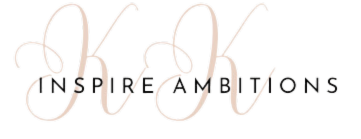7 Life Hacks for Office Workers – Boosting Productivity and Wellness
In today’s fast-paced office environment, it’s essential to find ways to streamline your workflow and enhance your daily productivity. As an office worker, you’re well aware that the right hacks can make a significant difference in managing your tasks and reducing stress.
This article unfolds seven practical life hacks tailored for office workers like you. These tips will help you navigate the complexities of office life with greater ease, improving not only your efficiency but also your overall job satisfaction.
Life Hacks for Office Workers
lets explore
1) Use Keyboard Shortcuts to Save Time
Time is money when it comes to streamlining your workload. Keyboard shortcuts are a simple yet powerful tool for enhancing your efficiency at the office. Here’s how you can save precious minutes every day.
- Learn the Basics: Start with the common shortcuts like Ctrl+C for copy and Ctrl+V for paste. These are universal across most programs, so you’ll use them frequently.
- Email Faster: Use Alt+S to send emails quickly in Outlook. This shortcut skips the mouse click and can shave off seconds from your routine, adding up over Time.
- Navigate Between Programs: Alt+Tab lets you switch between open applications without reaching for your mouse. It’s great when you’re multitasking and need to hop from one window to another.
- Formatting Made Easy: To bold text in word processors, hit Ctrl+B. This simple shortcut avoids the need to click through menus to get your desired format.
Incorporate these shortcuts into your daily tasks, and you’ll notice the difference. You don’t need to learn them all at once. Pick a few that relate to tasks you do every day.
Remember, becoming proficient with keyboard shortcuts won’t happen overnight, but with regular practice, you’ll work more fluently and with greater confidence. Use these shortcuts as your secret weapon to get ahead in your professional life while keeping your stress to a minimum.
2) Organize your email with labels and filters
Email clutter can slow you down. 1) Start by creating labels (or folders) in your email program. These labels can be categories like “Work,” “Personal,” or “Read Later.” 2) Once you’ve set up labels, apply filters. Filters are rules that automatically sort incoming emails into the appropriate label based on criteria such as the sender, subject, or keywords.
For example, if you get regular updates from your team, set a filter to send these emails directly into a “Team Updates” label. This keeps your inbox focused on priority items. Additionally, 3) use filters to highlight emails from essential tacts by marking them as essential, making them stand out in your inbox.
يتذكر, filters can also help you manage invitations and RSVPs by sending them to a specific folder, making it easier to keep track of events. Filters aren’t just for organization; they help you maintain a cleaner inbox, ensuring you spend less time sorting emails manually and more time getting work done.
3) Stand up and stretch every hour
Remember, a body in motion stays in motion! To maintain your well-being while working in an office, it’s crucial to get up from your seat and stretch every hour. This practice ensures that your muscles remain loose and your blood circulates properly, preventing stiffness and reducing the risks of repetitive strain injuries.
Here are three simple stretches you can do:
- Shoulder Shrugs: Lift your shoulders high, as if you’re trying to touch your ears. Keep the squeeze for a couple of seconds, then roll them back and down. Do this for 8 to 10 repetitions.
- Seated Thoracic Stretch: While sitting, clasp your hands above your head. Stretch upwards, feeling your ribcage open. Hold for a few seconds before releasing.
- Neck Flexes: Gently tilt your head forward, aiming to bring your chin toward your chest. Then, slowly return to a neutral position. Afterwards, tilt your head backwards to look up. Repeat this 5 times.
By integrating these stretches into your daily routine, you’re not just breaking the monotony but also promoting your physical health. Plus, these moments of activity can also refresh your mind, leading to increased focus and productivity. Remember to set a timer if you lose track of time; your body will thank you for it!
4) Utilize project management software
In today’s fast-paced office environment, leveraging project management software can revolutionize your workflow. Firstly, such tools help you centralize tasks, enhancing transparency within the team. Secondly, they improve communication by gathering discussions, updates, and feedback all in one place.
Setting up a system to manage projects digitally allows you to track progress in real time and keeps everyone informed about changes and deadlines. With features such as file sharing and collaboration, it streamlines teamwork and can significantly reduce email clutter.
Another benefit of project management software is the ability to organize tasks by priority and deadline. For instance, you can view tasks on a calendar or in a list, making it more straightforward to focus on what’s urgent. Moreover, analytics and reports generated by these platforms provide insights that can help to refine processes and increase efficiency.
It’s essential to choose a system that fits your team’s size and complexity. There’s a range of options out there, from simple task managers to comprehensive platforms that incorporate time tracking, resource allocation, and budget management. Take advantage of trials to find the right fit for your team. A well-implemented project management tool can be a game-changer for staying organized and boosting productivity.
5) Plan your day with a prioritized to-do list
Time is money, especially in the office. Crafting a prioritized to-do list is not just about writing; it’s down. It’s about ranking them to operate efficiently. Here’s how you can make sure important stuff gets done first.
- Classify Your Tasks: Sort your duties into ‘must’, ‘should’, and ‘want’. Must-do items are non-negotiable, like finishing a report due today. Should-do tasks are important but can wait, like organizing your desk. Want to do activities that could include reading an industry article?
- Use the ABC Method: Assign each task a letter—أ for critical, B for necessary but not urgent, and C for nice to have. This helps you visually prioritize your day.
- Apply the Eisenhower Matrix: Draw a square and divide it into four quadrants for tasks that are essential and urgent, important but not urgent, urgent but not necessary, and neither. This further refines where to channel your energy.
- Focus on One Thing: If multitasking overwhelms you, single out one critical task and do it well. This can increase your sense of accomplishment.
- Embrace Digital Tools: A digital task manager can keep your list accessible and organized. Remember to check it throughout the day to stay on track.
Remember, a prioritized to-do list can transform your workday from chaotic to structured. By listing and tackling tasks methodically, you not only manage your time better but also boost your productivity, leaving you feeling more in control and accomplished.
6) Keep a Clean and Organized Workspace
A tidy workspace is not just a reflection of professionalism, but it also fosters productivity and clarity. Here are a few ways to achieve this:
- Declutter Regularly Remove items from your desk that you don’t use often. By keeping only the essentials, your environment becomes less distracting and more conducive to focus.
- Embrace Storage Solutions: Use shelves, filing cabinets, and desk organizers. These tools help you keep your work materials in check and your desk surface clear.
- Set a Cleaning Schedule. Dedicate a specific time each week for cleaning your workspace. A routine ensures that tidiness becomes a habit rather than an afterthought.
An organized desk isn’t just about cleanliness; it promotes a mental space for creativity and efficiency. Start today, and you may notice a difference not just in how your workspace looks but in how you work as well.
7) Set specific goals for the day
Setting specific goals each day can turn a mountain of work into manageable hills. Start your morning by deciding on one main goal. This will be your North Star, guiding your efforts and keeping you focused. It’s tempting to multitask, but honing in on a single objective increases your efficiency and sense of accomplishment.
Outline smaller tasks related to your goal. These are the steps you’ll take to reach it. For example, if your main goal is to create a report, your tasks could be to collect data, analyze findings, and then write. By breaking it down like this, you can track your progress and stay on course throughout the day.
Remember to make your goals SMART: Specific, Measurable, Achievable, Relevant, and Time-bound. This method gives you a clear roadmap for your day and keeps you from wandering off into less productive activities. You’ll know exactly what you need to do and by when.
Try out these simple yet effective tips, and watch how productive your days become. By setting specific goals each day, you’ll move steadily towards your more significant objectives and find satisfaction in your workflow.
Time Management Strategies
Effective time management is essential for office workers to stay productive and meet deadlines. By prioritizing tasks and utilizing digital tools, you can streamline your workflow and reduce stress.
تحديد أولويات المهام
To manage your time efficiently, start by listing all your tasks for the day. Once you have everything written down, use the ABCDE method to prioritize:
- أ for tasks that are essential to complete
- B for necessary but not urgent tasks
- C for tasks that are nice to do but not necessary
- D for tasks you can delegate to someone else
- E for tasks you can eliminate
Next, focus on one task at a time to prevent feeling overwhelmed. Remember, multitasking can actually slow you down!
Utilizing Digital Tools
Many digital tools can help you manage your time more effectively:
- Calendar Apps: Use these to schedule your deadlines and appointments. Having a clear overview of your week can help you allocate time smarter.
- Task Management Tools: Apps like Asana or Trello let you organize your tasks and collaborate with others. You can set reminders for due dates and break projects into manageable steps.
- Time Tracking Software: Consider using a tool that logs the Time spent on various tasks. It can provide insights into which activities consume most of your time and identify areas for improvement.
Office Ergonomics
Ergonomics in the office is about arranging your workspace to fit you comfortably and to prevent injury. This is vital for productivity and long-term health.
Setting Up Your Workspace
Your desk is command central, and getting it right can make a huge difference. Start by adjusting your chair. Your knees should be at hip level and your feet flat on the ground. If not, use a footrest.
Next up is your computer monitor; place it an arm’s length away, with the top at or just below eye level, to avoid tilting your head. Your keyboard? Position it so your elbows are at a right angle. This prevents wrist strain.
- Chair Position: Sit all the way back with your back resting comfortably on the backrest.
- Screen Distance: Keep it about an arm’s length away from where you are seated.
- Keyboard Placement: Align the “B” or “H” key with your belly button and keep your wrists straight.
Preventing Strain Injuries
Strain injuries creep up silently, so stay vigilant. Keep your wrists in a neutral position, not bent up or down, while typing. Remember to move! Standing or stretching every hour maintains circulation. Armrests should support your arms so your shoulders stay relaxed. Moreover, your mouse should be within easy reach and on the same surface as your keyboard.
- Wrist Care: Use a padded support if necessary to keep wrists straight.
- Regular Movement: Stand, stretch or walk briefly every hour.
- Mouse Positioning: It should be close enough to prevent overreaching.
Maintaining Work-Life Balance
In a bustling world where professional demands can sprawl into personal hours, it’s crucial to secure a healthy work-life balance. This equilibrium not only boosts well-being but also enhances productivity during work hours.
Setting Boundaries
To ensure that your job doesn’t spill into your home life, first recognize the need for firm boundaries. These are some practical steps you can implement:
- Define Your Work Hours: Stick to a consistent schedule that clearly marks when your work begins and ends.
- Physical Workspace: Designate a specific area in your home for work and make it off-limits outside working hours.
- Communication Guidelines: Inform your colleagues about your availability and establish when it’s appropriate to contact you for work-related matters.
Creating these partitions not only structures your day but also signals to others when you are and aren’t on the clock.
Scheduling Breaks
Regular breaks play a crucial role in avoiding burnout—here’s how to incorporate them effectively:
- Timed Breaks: Employ a timer to remind you to stand up and step away from your workspace periodically.
- أنشطة: Engage in a short activity that relaxes you, like reading or a quick walk.
- Physical Movement: Integrate simple stretches or exercises to combat the passive nature of desk jobs.
By interspersing your tasks with these pauses, you’ll come back recharged and ready to tackle your responsibilities.