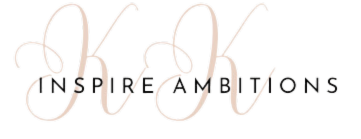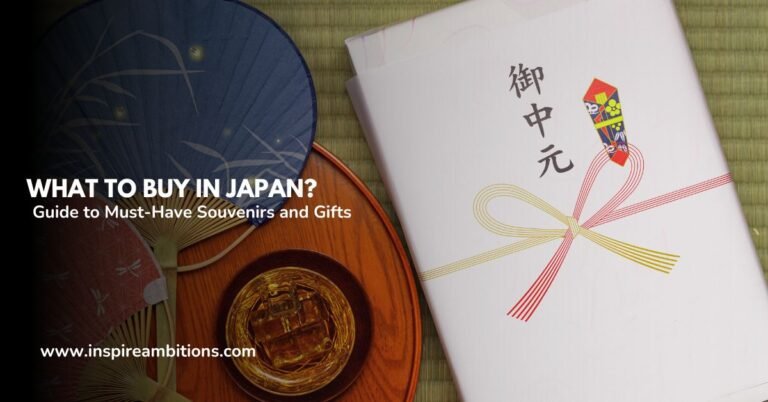UAE 居住ビザをダウンロードするには? – ステップバイステップガイド
Ensuring your residency status in the UAE involves understanding the appropriate procedures for obtaining your visa. As straightforward as ‘a piece of cake,’ downloading your UAE residence visa is a critical process that allows you to confirm and demonstrate your legal residency status within the country.
Whether you’re a working professional, a student, or planning to sponsor family members, staying informed about the up-to-date methods for accessing your visa information is paramount to maintaining peace of mind while residing in the UAE.

Navigating the process virtually has become increasingly convenient due to the sophisticated e-Government platforms the UAE provides. If your passport is not stamped with a visa sticker, a digital copy of your visa is pivotal for various administrative and legal matters.
Moreover, acquiring a digital copy is a simple process that can be completed from the comfort of your home or office—saving you significant time and effort in managing your residency information.
How to Download UAE Residence Visa? – Key Takeaways
- Downloading your UAE residence visa is essential for verifying your residency status.
- The UAE provides user-friendly online platforms for accessing visa information.
- Acquiring a digital copy of your residence visa is convenient and time-efficient.
Understanding UAE Residence Visas
When planning to live, work, or study in the UAE, obtaining a residence visa is pivotal. In this section, you’ll gain clarity on eligibility, the different visas available, and the privileges they offer.
適格基準
To be eligible for a UAE residence visa, you must fall into specific categories, such as being an expatriate working in the UAE, an investor doing business, a student studying, or a family member needing sponsorship. A valid passport and a job offer from a UAE employer are commonly required to start the process. Comprehensive eligibility criteria can be accessed through official portals like The Official Portal of the UAE Government.
Types of Residence Visas
The UAE offers various types of residence visas tailored to specific purposes:
- Employment Visa: For expatriates working within the UAE.
- Student Visa: Issued for educational endeavours.
- Investor or Partner Visa: For entrepreneurs and business owners.
- Retirement Visa: For those wishing to retire in the UAE.
- Family Visa: To sponsor relatives, including family members and dependents. For detailed steps and necessary documents, you may refer to the Federal Authority for Identity and Citizenship.
Benefits of Holding a Residence Visa
Possessing a UAE residence visa offers significant advantages:
- Legality to live and work in the UAE.
- Access to state-of-the-art healthcare and educational systems.
- Opportunity to sponsor relatives for their residence visas.
- In some cases, there may be exemptions from paying certain taxes. Visit Time Out Dubai for an overview of more benefits and new reforms.
To successfully download your UAE residence visa, understanding the required steps in the application process is crucial. These steps include gathering the necessary documents, applying through the designated website, and utilizing the UAE Pass.
必要書類
Before commencing your application, ensure you have all the required documents. This typically includes your valid パスポート, a passport-sized photograph, and relevant データ confirming your eligibility for the residence visa. Complete エミレーツID registration may also be required as part of this process.
Applying through the Website
サービス for applying for a residence visa are easily accessible through the official Webサイト. You must navigate the visa section and complete your application with accurate details. Ensure you follow the website’s instructions closely to avoid any errors that could delay your application.
Using UAE Pass for Applications
の UAE Pass is a secure digital identity for residents, allowing you to apply for a residence visa more easily. Using the UAE Pass, you can autofill your application, thus streamlining the process and reducing the need for redundant データ input.
Obtaining the Visa
When planning to reside in the UAE, understanding the critical steps for downloading your residence visa is crucial. This guide will walk you through the major stages of the process, including what to expect after your application is approved.
Issuance Timeframe and Notifications
After applying for your UAE residence visa, の Federal Authority for Identity, Citizenship, Customs and Ports Security (ICA) processes your application. You will typically receive email notifications regarding the status of your visa. The exact timeline can vary, usually within a few weeks. Keep an eye on your inbox for these critical updates.
Collecting the Emirates ID
Once your residence visa is issued, the next step is to collect your Emirates ID. You can get your Emirates ID, which usually includes your visa information, at the location appointed by the ICA. Remember to bring relevant identification documents for verification purposes.
Understanding the Unified Number
Every resident has a Unified Number, a unique identifier tied to their residency records. This number is crucial for various government services. It will be associated with your immigration files, so understand its significance and record it for future reference.
Printing and Accessing Digital Visa Copies
In the era of digital documentation, having access to and printing your UAE residence visa is straightforward. Below are specific methods to obtain your digital copy or print it from the comfort of your home.
Accessing through the Federal Authority’s Website
To access your digital residence visa copy, navigate to the appropriate Federal Authority website, のような smartservices.icp.gov.ae. Here, you can securely log in and locate the ‘Public Services’ option to find and view your visa details. This is your first step towards procuring a digital copy or preparing for print.
Receiving a Digital Copy via Email
Upon successful application or renewal, you may receive an Eメール from the immigration authorities with an attached copy of your residence visa. Ensure you provide a valid email address during the application process to avail of this service. The digital visa copy can be saved directly from the email for future use.
Printing a Hard Copy at Home
For a physical document, you can print your residence visa at home. First, download the digital copy from the Federal Authority’s website or via email. Ensure your printer settings are adjusted for optimal quality, and then print the visa on high-quality paper. This is a handy backup for any administrative necessities during travel or when required.
Post-Download Procedures
After successfully downloading your UAE residence visa, keeping the document safe and performing a few critical follow-up steps is essential. These steps help you track the current status of your visa, link it to your mobile number, and, if need be, convert a visit visa to a 居住ビザ.
Tracking Visa Status
Once you start the service to download the document, track the visa status to ensure that your UAE residency visa is active and recognized by the necessary authorities. You can usually check the status online using the UAE government’s official tracking services. Monitoring your visa status regularly is essential to avoid any legal complications.
Linking Visa with Mobile Number
You can link your UAE residence visa with your mobile number for added security and convenience. This ensures you receive direct notifications on visa-related matters, including renewal reminders. The process typically involves entering your visa details on the relevant government mobile application or website.
Converting Visit Visa to Residency Visa
If you’re in the UAE on a visit visa, have obtained employment, or wish to extend your stay, you must convert your current visa to a residency visa. Understanding the different types of residency visas offered by the UAE and their respective requirements is crucial to initiate this process. Starting this service will usually require sponsorship from an employer, family member, or for investment purposes.